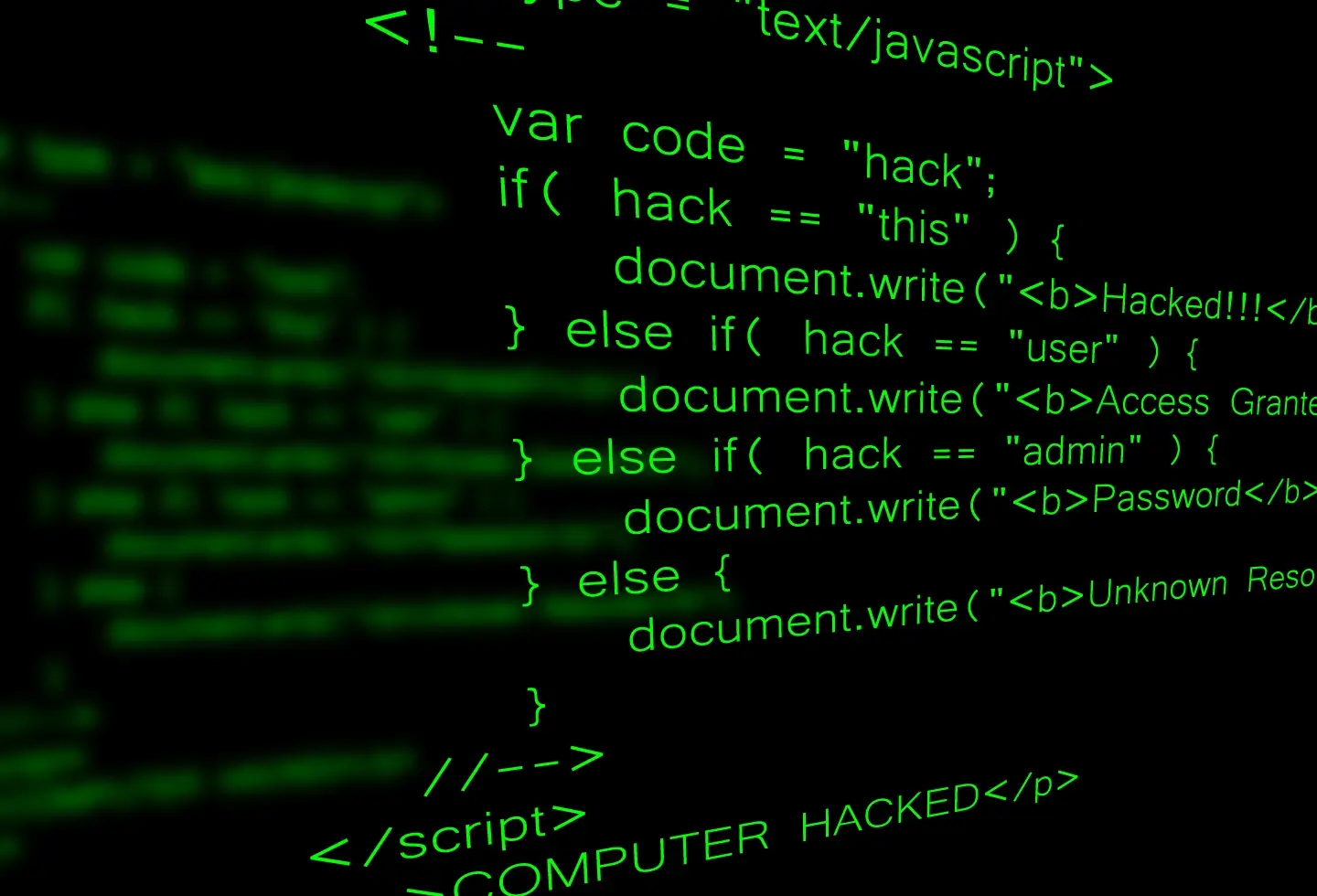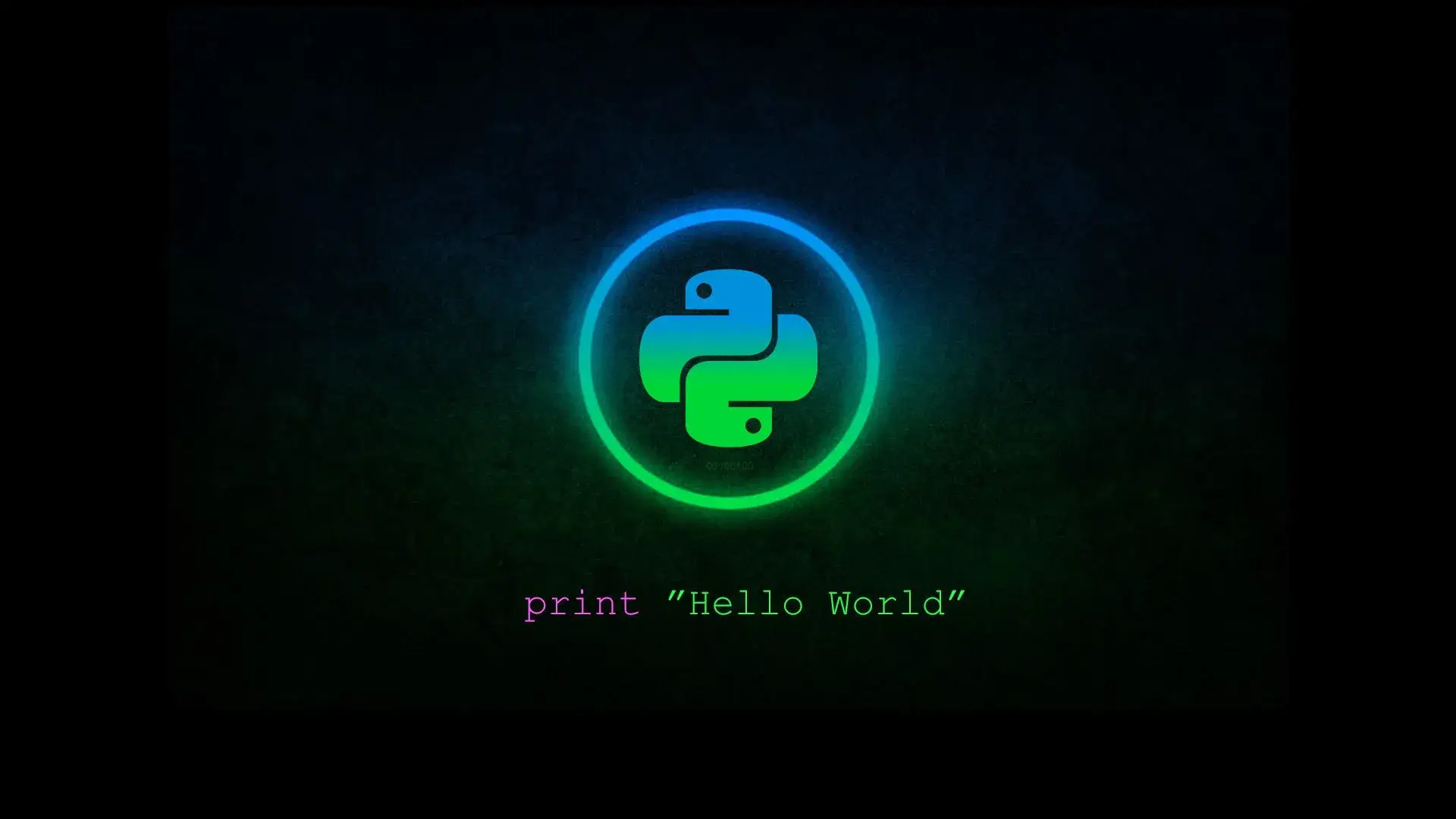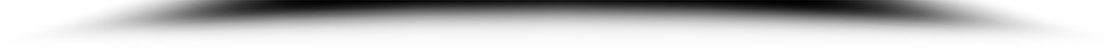How to copy folder from local to a remote machine through ssh
Quote from Root on 10/08/2022, 17:12How to copy a folder from local to a remote machine (lets say to 172.16.1.135) through ssh:
scp -r /mnt/backup username@172.16.1.135:/home/username/clones
where /mnt/backup is the folder to be copied, username is the remote machine's username,
172.16.1.135 is the remote machine's ip, and clones is the destination foldersimply replace the desired data with your own..and REMEMBER:
give the full path to the remote folder!(tested on Ubuntu 16.04 server,it may work with other versions and distro's)
How to copy a folder from local to a remote machine (lets say to 172.16.1.135) through ssh:
scp -r /mnt/backup username@172.16.1.135:/home/username/clones
where /mnt/backup is the folder to be copied, username is the remote machine's username,
172.16.1.135 is the remote machine's ip, and clones is the destination folder
simply replace the desired data with your own..and REMEMBER:
give the full path to the remote folder!
(tested on Ubuntu 16.04 server,it may work with other versions and distro's)